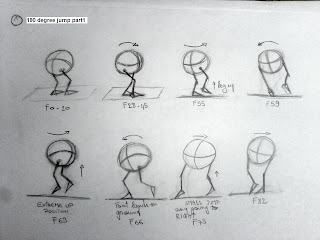We had nearly 2 weeks off at AM and I enjoyed to stay away from the computer. Last week the second term at AM started and I discovered my new mentor for the term. It's Drew Adams, currently animator at Dreamworks.
The first week started and we had our first assignment already. For this term the assignments apparently look a lot harder than those from the previous class and they're differently structured. We'll only do 3 different animations for the whole term, each animation extending into 4 weeks.
We had a pick list of different possible animations to chose from. I decided to animate a character jumping and doing a 180 degree in the air and settling.
The first week was only dedicated for the animation planning. I've been doing a lot of drawing and shooting video reference for my work. Here is the final video reference that I'll use for the animation.